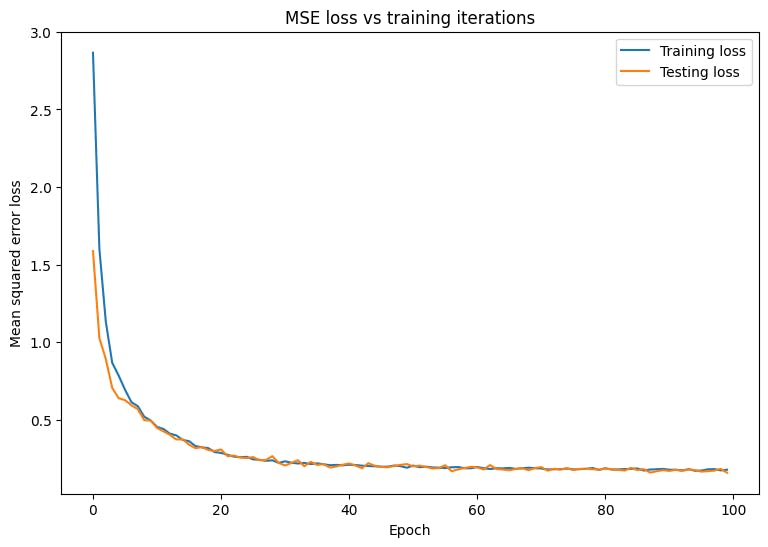
Руководство по QuickStart: API -интерфейсы TensorFlow Core
15 июня 2025 г.Обзор контента
- Настраивать
- Загрузить и предварительно обрабатывать набор данных
- Создайте модель машинного обучения
- Определить функцию потери
- Тренируйте и оцените свою модель
- Сохранить и загрузить модель
- Заключение
Этот учебник QuickStart демонстрирует, как вы можете использовать API низкого уровня TensorFlow Low-Level для создания и обучения модели множественной линейной регрессии, которая предсказывает эффективность топлива. Он используетАвто миль на галлонНабор данных, который содержит данные о эффективности топлива для автомобилей конца 1970-х и начала 1980-х годов.
Вы будете следить за типичными этапами процесса машинного обучения:
- Загрузите набор данных.
- Создайте входной трубопровод.
- Создайте модель нескольких линейной регрессии.
- Оценить производительность модели.
Настраивать
Импорт TensorFlow и другие необходимые библиотеки для начала:
import tensorflow as tf
import pandas as pd
import matplotlib
from matplotlib import pyplot as plt
print("TensorFlow version:", tf.__version__)
# Set a random seed for reproducible results
tf.random.set_seed(22)
2024-08-15 02:47:48.100561: E external/local_xla/xla/stream_executor/cuda/cuda_fft.cc:485] Unable to register cuFFT factory: Attempting to register factory for plugin cuFFT when one has already been registered
2024-08-15 02:47:48.122351: E external/local_xla/xla/stream_executor/cuda/cuda_dnn.cc:8454] Unable to register cuDNN factory: Attempting to register factory for plugin cuDNN when one has already been registered
2024-08-15 02:47:48.128828: E external/local_xla/xla/stream_executor/cuda/cuda_blas.cc:1452] Unable to register cuBLAS factory: Attempting to register factory for plugin cuBLAS when one has already been registered
TensorFlow version: 2.17.0
Загрузить и предварительно обрабатывать набор данных
Далее вам нужно загрузить и предварительно обрабатыватьНабор данных автоматического MPGизРепозиторий машинного обучения UCIПолем В этом наборе данных используется различные количественные и категориальные функции, такие как цилиндры, смещение, мощность и вес, чтобы предсказать топливную эффективность автомобилей в конце 1970-х и начале 1980-х годов.
Набор данных содержит несколько неизвестных значений. Обязательно отказались от пропущенных значений сpandas.DataFrame.dropna, и преобразовать набор данных вtf.float32Тензор типа сtf.convert_to_tensorиtf.castфункции.
url = 'http://archive.ics.uci.edu/ml/machine-learning-databases/auto-mpg/auto-mpg.data'
column_names = ['MPG', 'Cylinders', 'Displacement', 'Horsepower', 'Weight',
'Acceleration', 'Model Year', 'Origin']
dataset = pd.read_csv(url, names=column_names, na_values='?', comment='\t',
sep=' ', skipinitialspace=True)
dataset = dataset.dropna()
dataset_tf = tf.convert_to_tensor(dataset, dtype=tf.float32)
dataset.tail()
WARNING: All log messages before absl::InitializeLog() is called are written to STDERR
I0000 00:00:1723690071.413771 148279 cuda_executor.cc:1015] successful NUMA node read from SysFS had negative value (-1), but there must be at least one NUMA node, so returning NUMA node zero. See more at https://github.com/torvalds/linux/blob/v6.0/Documentation/ABI/testing/sysfs-bus-pci#L344-L355
I0000 00:00:1723690071.417612 148279 cuda_executor.cc:1015] successful NUMA node read from SysFS had negative value (-1), but there must be at least one NUMA node, so returning NUMA node zero. See more at https://github.com/torvalds/linux/blob/v6.0/Documentation/ABI/testing/sysfs-bus-pci#L344-L355
I0000 00:00:1723690071.421353 148279 cuda_executor.cc:1015] successful NUMA node read from SysFS had negative value (-1), but there must be at least one NUMA node, so returning NUMA node zero. See more at https://github.com/torvalds/linux/blob/v6.0/Documentation/ABI/testing/sysfs-bus-pci#L344-L355
I0000 00:00:1723690071.424990 148279 cuda_executor.cc:1015] successful NUMA node read from SysFS had negative value (-1), but there must be at least one NUMA node, so returning NUMA node zero. See more at https://github.com/torvalds/linux/blob/v6.0/Documentation/ABI/testing/sysfs-bus-pci#L344-L355
I0000 00:00:1723690071.436855 148279 cuda_executor.cc:1015] successful NUMA node read from SysFS had negative value (-1), but there must be at least one NUMA node, so returning NUMA node zero. See more at https://github.com/torvalds/linux/blob/v6.0/Documentation/ABI/testing/sysfs-bus-pci#L344-L355
I0000 00:00:1723690071.442040 148279 cuda_executor.cc:1015] successful NUMA node read from SysFS had negative value (-1), but there must be at least one NUMA node, so returning NUMA node zero. See more at https://github.com/torvalds/linux/blob/v6.0/Documentation/ABI/testing/sysfs-bus-pci#L344-L355
I0000 00:00:1723690071.445455 148279 cuda_executor.cc:1015] successful NUMA node read from SysFS had negative value (-1), but there must be at least one NUMA node, so returning NUMA node zero. See more at https://github.com/torvalds/linux/blob/v6.0/Documentation/ABI/testing/sysfs-bus-pci#L344-L355
I0000 00:00:1723690071.448955 148279 cuda_executor.cc:1015] successful NUMA node read from SysFS had negative value (-1), but there must be at least one NUMA node, so returning NUMA node zero. See more at https://github.com/torvalds/linux/blob/v6.0/Documentation/ABI/testing/sysfs-bus-pci#L344-L355
I0000 00:00:1723690071.452381 148279 cuda_executor.cc:1015] successful NUMA node read from SysFS had negative value (-1), but there must be at least one NUMA node, so returning NUMA node zero. See more at https://github.com/torvalds/linux/blob/v6.0/Documentation/ABI/testing/sysfs-bus-pci#L344-L355
I0000 00:00:1723690071.455938 148279 cuda_executor.cc:1015] successful NUMA node read from SysFS had negative value (-1), but there must be at least one NUMA node, so returning NUMA node zero. See more at https://github.com/torvalds/linux/blob/v6.0/Documentation/ABI/testing/sysfs-bus-pci#L344-L355
I0000 00:00:1723690071.459354 148279 cuda_executor.cc:1015] successful NUMA node read from SysFS had negative value (-1), but there must be at least one NUMA node, so returning NUMA node zero. See more at https://github.com/torvalds/linux/blob/v6.0/Documentation/ABI/testing/sysfs-bus-pci#L344-L355
I0000 00:00:1723690071.462823 148279 cuda_executor.cc:1015] successful NUMA node read from SysFS had negative value (-1), but there must be at least one NUMA node, so returning NUMA node zero. See more at https://github.com/torvalds/linux/blob/v6.0/Documentation/ABI/testing/sysfs-bus-pci#L344-L355
I0000 00:00:1723690072.697837 148279 cuda_executor.cc:1015] successful NUMA node read from SysFS had negative value (-1), but there must be at least one NUMA node, so returning NUMA node zero. See more at https://github.com/torvalds/linux/blob/v6.0/Documentation/ABI/testing/sysfs-bus-pci#L344-L355
I0000 00:00:1723690072.699861 148279 cuda_executor.cc:1015] successful NUMA node read from SysFS had negative value (-1), but there must be at least one NUMA node, so returning NUMA node zero. See more at https://github.com/torvalds/linux/blob/v6.0/Documentation/ABI/testing/sysfs-bus-pci#L344-L355
I0000 00:00:1723690072.701923 148279 cuda_executor.cc:1015] successful NUMA node read from SysFS had negative value (-1), but there must be at least one NUMA node, so returning NUMA node zero. See more at https://github.com/torvalds/linux/blob/v6.0/Documentation/ABI/testing/sysfs-bus-pci#L344-L355
I0000 00:00:1723690072.703929 148279 cuda_executor.cc:1015] successful NUMA node read from SysFS had negative value (-1), but there must be at least one NUMA node, so returning NUMA node zero. See more at https://github.com/torvalds/linux/blob/v6.0/Documentation/ABI/testing/sysfs-bus-pci#L344-L355
I0000 00:00:1723690072.706012 148279 cuda_executor.cc:1015] successful NUMA node read from SysFS had negative value (-1), but there must be at least one NUMA node, so returning NUMA node zero. See more at https://github.com/torvalds/linux/blob/v6.0/Documentation/ABI/testing/sysfs-bus-pci#L344-L355
I0000 00:00:1723690072.707881 148279 cuda_executor.cc:1015] successful NUMA node read from SysFS had negative value (-1), but there must be at least one NUMA node, so returning NUMA node zero. See more at https://github.com/torvalds/linux/blob/v6.0/Documentation/ABI/testing/sysfs-bus-pci#L344-L355
I0000 00:00:1723690072.709819 148279 cuda_executor.cc:1015] successful NUMA node read from SysFS had negative value (-1), but there must be at least one NUMA node, so returning NUMA node zero. See more at https://github.com/torvalds/linux/blob/v6.0/Documentation/ABI/testing/sysfs-bus-pci#L344-L355
I0000 00:00:1723690072.711727 148279 cuda_executor.cc:1015] successful NUMA node read from SysFS had negative value (-1), but there must be at least one NUMA node, so returning NUMA node zero. See more at https://github.com/torvalds/linux/blob/v6.0/Documentation/ABI/testing/sysfs-bus-pci#L344-L355
I0000 00:00:1723690072.713702 148279 cuda_executor.cc:1015] successful NUMA node read from SysFS had negative value (-1), but there must be at least one NUMA node, so returning NUMA node zero. See more at https://github.com/torvalds/linux/blob/v6.0/Documentation/ABI/testing/sysfs-bus-pci#L344-L355
I0000 00:00:1723690072.715579 148279 cuda_executor.cc:1015] successful NUMA node read from SysFS had negative value (-1), but there must be at least one NUMA node, so returning NUMA node zero. See more at https://github.com/torvalds/linux/blob/v6.0/Documentation/ABI/testing/sysfs-bus-pci#L344-L355
I0000 00:00:1723690072.717528 148279 cuda_executor.cc:1015] successful NUMA node read from SysFS had negative value (-1), but there must be at least one NUMA node, so returning NUMA node zero. See more at https://github.com/torvalds/linux/blob/v6.0/Documentation/ABI/testing/sysfs-bus-pci#L344-L355
I0000 00:00:1723690072.719413 148279 cuda_executor.cc:1015] successful NUMA node read from SysFS had negative value (-1), but there must be at least one NUMA node, so returning NUMA node zero. See more at https://github.com/torvalds/linux/blob/v6.0/Documentation/ABI/testing/sysfs-bus-pci#L344-L355
I0000 00:00:1723690072.760282 148279 cuda_executor.cc:1015] successful NUMA node read from SysFS had negative value (-1), but there must be at least one NUMA node, so returning NUMA node zero. See more at https://github.com/torvalds/linux/blob/v6.0/Documentation/ABI/testing/sysfs-bus-pci#L344-L355
I0000 00:00:1723690072.762246 148279 cuda_executor.cc:1015] successful NUMA node read from SysFS had negative value (-1), but there must be at least one NUMA node, so returning NUMA node zero. See more at https://github.com/torvalds/linux/blob/v6.0/Documentation/ABI/testing/sysfs-bus-pci#L344-L355
I0000 00:00:1723690072.764346 148279 cuda_executor.cc:1015] successful NUMA node read from SysFS had negative value (-1), but there must be at least one NUMA node, so returning NUMA node zero. See more at https://github.com/torvalds/linux/blob/v6.0/Documentation/ABI/testing/sysfs-bus-pci#L344-L355
I0000 00:00:1723690072.766784 148279 cuda_executor.cc:1015] successful NUMA node read from SysFS had negative value (-1), but there must be at least one NUMA node, so returning NUMA node zero. See more at https://github.com/torvalds/linux/blob/v6.0/Documentation/ABI/testing/sysfs-bus-pci#L344-L355
I0000 00:00:1723690072.768782 148279 cuda_executor.cc:1015] successful NUMA node read from SysFS had negative value (-1), but there must be at least one NUMA node, so returning NUMA node zero. See more at https://github.com/torvalds/linux/blob/v6.0/Documentation/ABI/testing/sysfs-bus-pci#L344-L355
I0000 00:00:1723690072.770677 148279 cuda_executor.cc:1015] successful NUMA node read from SysFS had negative value (-1), but there must be at least one NUMA node, so returning NUMA node zero. See more at https://github.com/torvalds/linux/blob/v6.0/Documentation/ABI/testing/sysfs-bus-pci#L344-L355
I0000 00:00:1723690072.772633 148279 cuda_executor.cc:1015] successful NUMA node read from SysFS had negative value (-1), but there must be at least one NUMA node, so returning NUMA node zero. See more at https://github.com/torvalds/linux/blob/v6.0/Documentation/ABI/testing/sysfs-bus-pci#L344-L355
I0000 00:00:1723690072.774570 148279 cuda_executor.cc:1015] successful NUMA node read from SysFS had negative value (-1), but there must be at least one NUMA node, so returning NUMA node zero. See more at https://github.com/torvalds/linux/blob/v6.0/Documentation/ABI/testing/sysfs-bus-pci#L344-L355
I0000 00:00:1723690072.776568 148279 cuda_executor.cc:1015] successful NUMA node read from SysFS had negative value (-1), but there must be at least one NUMA node, so returning NUMA node zero. See more at https://github.com/torvalds/linux/blob/v6.0/Documentation/ABI/testing/sysfs-bus-pci#L344-L355
I0000 00:00:1723690072.778957 148279 cuda_executor.cc:1015] successful NUMA node read from SysFS had negative value (-1), but there must be at least one NUMA node, so returning NUMA node zero. See more at https://github.com/torvalds/linux/blob/v6.0/Documentation/ABI/testing/sysfs-bus-pci#L344-L355
I0000 00:00:1723690072.781312 148279 cuda_executor.cc:1015] successful NUMA node read from SysFS had negative value (-1), but there must be at least one NUMA node, so returning NUMA node zero. See more at https://github.com/torvalds/linux/blob/v6.0/Documentation/ABI/testing/sysfs-bus-pci#L344-L355
I0000 00:00:1723690072.783540 148279 cuda_executor.cc:1015] successful NUMA node read from SysFS had negative value (-1), but there must be at least one NUMA node, so returning NUMA node zero. See more at https://github.com/torvalds/linux/blob/v6.0/Documentation/ABI/testing/sysfs-bus-pci#L344-L355
| Цилиндры | Смещение | Лошадиная сила | Масса | Ускорение | Модельный год | Источник | |
|---|---|---|---|---|---|---|---|---|
393 | 27.0 | 4 | 140.0 | 86.0 | 2790.0 | 15.6 | 82 | 1 |
394 | 44,0 | 4 | 97.0 | 52,0 | 2130.0 | 24.6 | 82 | 2 |
395 | 32,0 | 4 | 135.0 | 84,0 | 2295.0 | 11.6 | 82 | 1 |
396 | 28.0 | 4 | 120.0 | 79,0 | 2625.0 | 18.6 | 82 | 1 |
397 | 31.0 | 4 | 119,0 | 82.0 | 2720.0 | 19.4 | 82 | 1 |
Затем разделите набор данных на обучающие и тестовые наборы. Обязательно перетасовать набор данных с помощьюtf.random.shuffleЧтобы избежать предвзятых расколов.
dataset_shuffled = tf.random.shuffle(dataset_tf, seed=22)
train_data, test_data = dataset_shuffled[100:], dataset_shuffled[:100]
x_train, y_train = train_data[:, 1:], train_data[:, 0]
x_test, y_test = test_data[:, 1:], test_data[:, 0]
Выполнить базовую инженерную инженерию, одновременно кодируя"Origin"особенность. Аtf.one_hotФункция полезна для преобразования этого категориального столбца в 3 отдельных бинарных столбца.
def onehot_origin(x):
origin = tf.cast(x[:, -1], tf.int32)
# Use `origin - 1` to account for 1-indexed feature
origin_oh = tf.one_hot(origin - 1, 3)
x_ohe = tf.concat([x[:, :-1], origin_oh], axis = 1)
return x_ohe
x_train_ohe, x_test_ohe = onehot_origin(x_train), onehot_origin(x_test)
x_train_ohe.numpy()
array([[ 4., 140., 72., ..., 1., 0., 0.],
[ 4., 120., 74., ..., 0., 0., 1.],
[ 4., 122., 88., ..., 0., 1., 0.],
...,
[ 8., 318., 150., ..., 1., 0., 0.],
[ 4., 156., 105., ..., 1., 0., 0.],
[ 6., 232., 100., ..., 1., 0., 0.]], dtype=float32)
Этот пример показывает проблему множественной регрессии с предикторами или функциями в совершенно разных масштабах. Следовательно, полезно стандартизировать данные, чтобы каждая функция имела ноль среднее значение и дисперсию единиц. Используйтеtf.reduce_meanиtf.math.reduce_stdфункции для стандартизации. Прогноз регрессионной модели может быть затем нестандарен, чтобы получить ее значение с точки зрения исходных единиц.
class Normalize(tf.Module):
def __init__(self, x):
# Initialize the mean and standard deviation for normalization
self.mean = tf.math.reduce_mean(x, axis=0)
self.std = tf.math.reduce_std(x, axis=0)
def norm(self, x):
# Normalize the input
return (x - self.mean)/self.std
def unnorm(self, x):
# Unnormalize the input
return (x * self.std) + self.mean
norm_x = Normalize(x_train_ohe)
norm_y = Normalize(y_train)
x_train_norm, y_train_norm = norm_x.norm(x_train_ohe), norm_y.norm(y_train)
x_test_norm, y_test_norm = norm_x.norm(x_test_ohe), norm_y.norm(y_test)
Создайте модель машинного обучения
Создайте модель линейной регрессии с API -интерфейсом ядра Tensorflow. Уравнение для множественной линейной регрессии заключается в следующем:
Y = xw+b
где
- YM × 1: целевой вектор
- XM × N: Матрица функции
- wn × 1: вектор веса
- Б: предвзятость
С помощью@tf.functionДекоратор, соответствующий код Python прослеживается, чтобы генерировать вызовный график Tensorflow. Этот подход полезен для сохранения и загрузки модели после обучения. Это также может обеспечить повышение производительности для моделей со многими уровнями и сложными операциями.
class LinearRegression(tf.Module):
def __init__(self):
self.built = False
@tf.function
def __call__(self, x):
# Initialize the model parameters on the first call
if not self.built:
# Randomly generate the weight vector and bias term
rand_w = tf.random.uniform(shape=[x.shape[-1], 1])
rand_b = tf.random.uniform(shape=[])
self.w = tf.Variable(rand_w)
self.b = tf.Variable(rand_b)
self.built = True
y = tf.add(tf.matmul(x, self.w), self.b)
return tf.squeeze(y, axis=1)
Для каждого примера модель возвращает прогноз для входного автомобиля MPG, вычисляя взвешенную сумму своих функций плюс термин смещения. Этот прогноз может быть затем не заперт, чтобы получить его значение с точки зрения исходных единиц.
lin_reg = LinearRegression()
prediction = lin_reg(x_train_norm[:1])
prediction_unnorm = norm_y.unnorm(prediction)
prediction_unnorm.numpy()
array([6.8007355], dtype=float32)
Определить функцию потери
Теперь определите функцию потери для оценки эффективности модели во время учебного процесса.
Поскольку проблемы с регрессией касаются непрерывных выходов, средняя квадратная ошибка (MSE) является идеальным выбором для функции потери. MSE определяется следующим уравнением:
Mse = 1m∑i = 1m (y^i -yi) 2
где
- y^: вектор прогнозов
- Y: Вектор истинных целей
Цель этой проблемы регрессии состоит в том, чтобы найти оптимальный вектор веса, W и BIAS, B, что сводит к минимуму функцию потери MSE.
def mse_loss(y_pred, y):
return tf.reduce_mean(tf.square(y_pred - y))
Тренируйте и оцените свою модель
Использование мини-партий для обучения обеспечивает как эффективность памяти, так и более высокую конвергенцию. Аtf.data.DatasetAPI имеет полезные функции для партии и перетасовки. API позволяет создавать сложные входные трубопроводы из простых, многоразовых кусочков. Узнайте больше о строительстве входных трубопроводов TensorFlow вэто руководствоПолем
batch_size = 64
train_dataset = tf.data.Dataset.from_tensor_slices((x_train_norm, y_train_norm))
train_dataset = train_dataset.shuffle(buffer_size=x_train.shape[0]).batch(batch_size)
test_dataset = tf.data.Dataset.from_tensor_slices((x_test_norm, y_test_norm))
test_dataset = test_dataset.shuffle(buffer_size=x_test.shape[0]).batch(batch_size)
Затем напишите обучающий цикл, чтобы итеративно обновить параметры вашей модели, используя функцию потери MSE и ее градиенты в отношении входных параметров.
Этот итеративный метод называется какградиент спускПолем На каждой итерации параметры модели обновляются, сделав шаг в противоположном направлении их вычисленных градиентов. Размер этого шага определяется скоростью обучения, которая является настраиваемым гиперпараметром. Напомним, что градиент функции указывает на направление его самого крутого подъема; Следовательно, сделать шаг в противоположном направлении, указывает на направление самого крутого спуска, что в конечном итоге помогает минимизировать функцию потери MSE.
# Set training parameters
epochs = 100
learning_rate = 0.01
train_losses, test_losses = [], []
# Format training loop
for epoch in range(epochs):
batch_losses_train, batch_losses_test = [], []
# Iterate through the training data
for x_batch, y_batch in train_dataset:
with tf.GradientTape() as tape:
y_pred_batch = lin_reg(x_batch)
batch_loss = mse_loss(y_pred_batch, y_batch)
# Update parameters with respect to the gradient calculations
grads = tape.gradient(batch_loss, lin_reg.variables)
for g,v in zip(grads, lin_reg.variables):
v.assign_sub(learning_rate * g)
# Keep track of batch-level training performance
batch_losses_train.append(batch_loss)
# Iterate through the testing data
for x_batch, y_batch in test_dataset:
y_pred_batch = lin_reg(x_batch)
batch_loss = mse_loss(y_pred_batch, y_batch)
# Keep track of batch-level testing performance
batch_losses_test.append(batch_loss)
# Keep track of epoch-level model performance
train_loss = tf.reduce_mean(batch_losses_train)
test_loss = tf.reduce_mean(batch_losses_test)
train_losses.append(train_loss)
test_losses.append(test_loss)
if epoch % 10 == 0:
print(f'Mean squared error for step {epoch}: {train_loss.numpy():0.3f}')
# Output final losses
print(f"\nFinal train loss: {train_loss:0.3f}")
print(f"Final test loss: {test_loss:0.3f}")
Mean squared error for step 0: 2.866
Mean squared error for step 10: 0.453
Mean squared error for step 20: 0.285
Mean squared error for step 30: 0.231
Mean squared error for step 40: 0.209
Mean squared error for step 50: 0.203
Mean squared error for step 60: 0.194
Mean squared error for step 70: 0.184
Mean squared error for step 80: 0.186
Mean squared error for step 90: 0.176
Final train loss: 0.177
Final test loss: 0.157
Постройте изменения в потере MSE с течением времени. Расчет показателей производительности на назначенномвалидация наборилиТестовый наборгарантирует, что модель не переполняется в набор обучения и может хорошо обобщать невидимые данные.
matplotlib.rcParams['figure.figsize'] = [9, 6]
plt.plot(range(epochs), train_losses, label = "Training loss")
plt.plot(range(epochs), test_losses, label = "Testing loss")
plt.xlabel("Epoch")
plt.ylabel("Mean squared error loss")
plt.legend()
plt.title("MSE loss vs training iterations");
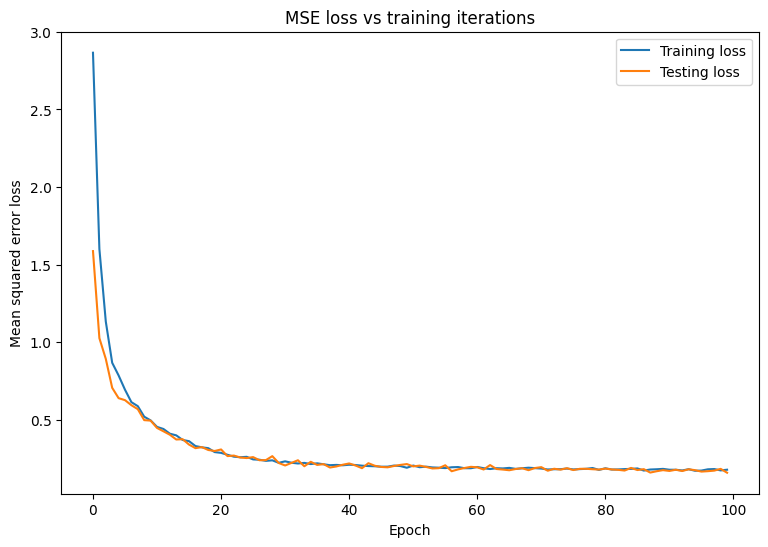
Похоже, что модель отлично справляется с установкой данных обучения, а также хорошо обобщает невидимые тестовые данные.
Сохранить и загрузить модель
Начните с создания экспортного модуля, который принимает необработанные данные и выполняет следующие операции:
- Извлечение функций
- Нормализация
- Прогноз
- Нинормализация
class ExportModule(tf.Module):
def __init__(self, model, extract_features, norm_x, norm_y):
# Initialize pre and postprocessing functions
self.model = model
self.extract_features = extract_features
self.norm_x = norm_x
self.norm_y = norm_y
@tf.function(input_signature=[tf.TensorSpec(shape=[None, None], dtype=tf.float32)])
def __call__(self, x):
# Run the ExportModule for new data points
x = self.extract_features(x)
x = self.norm_x.norm(x)
y = self.model(x)
y = self.norm_y.unnorm(y)
return y
lin_reg_export = ExportModule(model=lin_reg,
extract_features=onehot_origin,
norm_x=norm_x,
norm_y=norm_y)
Если вы хотите сохранить модель в ее текущем состоянии, используйтеtf.saved_model.saveфункция Чтобы загрузить сохраненную модель для прогнозирования, используйтеtf.saved_model.loadфункция
import tempfile
import os
models = tempfile.mkdtemp()
save_path = os.path.join(models, 'lin_reg_export')
tf.saved_model.save(lin_reg_export, save_path)
INFO:tensorflow:Assets written to: /tmpfs/tmp/tmpesymyg6z/lin_reg_export/assets
INFO:tensorflow:Assets written to: /tmpfs/tmp/tmpesymyg6z/lin_reg_export/assets
lin_reg_loaded = tf.saved_model.load(save_path)
test_preds = lin_reg_loaded(x_test)
test_preds[:10].numpy()
array([28.097498, 26.193336, 33.564373, 27.719315, 31.787922, 24.014559,
24.421043, 13.459579, 28.562454, 27.368692], dtype=float32)
Заключение
Поздравляю! Вы обучили регрессионную модель, используя API низкого уровня TensorFlow Core.
Для получения дополнительных примеров использования API -интерфейсов TensorFlow Core, ознакомьтесь с следующими руководствами:
- Логистическая регрессияДля бинарной классификации
- Многослойные персептроныдля написания ручной распознавания цифр
Первоначально опубликовано на
Оригинал
